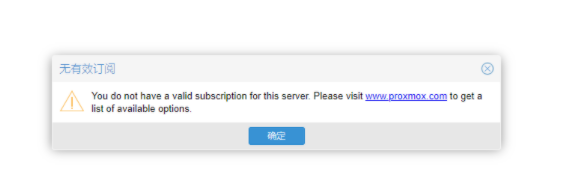
解决办法:
cd /usr/share/javascript/proxmox-widget-toolkit
cp proxmoxlib.js proxmoxlib.js_bak
方法1:
vi proxmoxlib.js
搜索关键词:data.status
将
if (data.status !== 'Active') {
修改为
if (false) {
然后保存
方法2:
搜索关键词:Ext.Msg.show
将
Ext.Msg.show({
修改为
Ext.Msg.noshow({
重启服务
systemctl restart pveproxy
修改后CTRL+F5刷新网页,或清理浏览器缓存,不然还是会提示,会以为没有修改成功
